This section describes the OntimizeWeb services an how to extend them to add or modify its functionality.
OntimizeWeb services are used for fetching and saving data from servers based on Ontimize. There is two types of Ontimize services depending on the server technology used: OntimizeService and OntimizeEEService. You must indicate which type of service the application will use by configuring the serviceType attribute in the application configuration.
You can also use your own service and adapt its response to OntimizeWeb’s standard response. This will be explained later in this section.
Ontimize services methods
Both services OntimizeService and OntimizeEEService have the same methods for configuring and sending request to the server. This methods are the following:
/* Configuration methods */
getDefaultServiceConfiguration(serviceName?: string): Object;
configureService(config: any): void;
/* CRUD methods */
query(kv?: Object, av?: Array<string>, entity?: string, sqltypes?: Object): Observable<any>;
advancedQuery(kv?: Object, av?: Array<string>, entity?: string, sqltypes?: object,
offset?: number, pagesize?: number, orderby?: Array<object>): Observable<ServiceResponse>
insert(av: Object = {}, entity: string, sqltypes?: object): Observable<ServiceResponse>
update(kv: Object = {}, av: object = {}, entity?: string, sqltypes?: object): Observable<ServiceResponse>
delete(kv: Object = {}, entity?: string, sqltypes?: Object): Observable<ServiceResponse>
/**
* Successful response parsers, there is one parser for each CRUD method which calls to the common parser.
* User can overwrite the chosen methods parsers or the common parser
*/
protected parseSuccessfulResponse(resp: any, _innerObserver: any);
protected parseSuccessfulQueryResponse(resp: any, _innerObserver: any);
protected parseSuccessfulAdvancedQueryResponse(resp: any, _innerObserver: any);
protected parseSuccessfulInsertResponse(resp: any, _innerObserver: any);
protected parseSuccessfulUpdateResponse(resp: any, _innerObserver: any);
protected parseSuccessfulDeleteResponse(resp: any, _innerObserver: any);
/**
* Unsuccessful response parsers, there is one parser for each CRUD method which calls to the common parser.
* User can overwrite the chosen methods parsers or the common parser
*/
protected parseUnsuccessfulResponse(error: any, _innerObserver: any);
protected parseUnsuccessfulQueryResponse(resp: any, _innerObserver: any);
protected parseUnsuccessfulAdvancedQueryResponse(resp: any, _innerObserver: any);
protected parseUnsuccessfulInsertResponse(resp: any, _innerObserver: any);
protected parseUnsuccessfulUpdateResponse(resp: any, _innerObserver: any);
protected parseUnsuccessfulDeleteResponse(resp: any, _innerObserver: any);
/* Authentication methods */
startsession(user: string, password: string): Observable<any>;
endsession(user: string, sessionId: number): Observable<any>;
redirectLogin?(sessionExpired?: boolean);
CRUD methods
The CRUD (Create, Read, Update and Delete) methods are used to perform standard Ontimize operations:
- query: performs a request to get data from the server.
- kv: indicates the filtering values. An empty object means that no filter will be applied into the request.
- av: indicates the columns that you want to request.
- entity: indicates the entity to perform the request.
- sqltypes: object with the data types for each colum that participates in the request according to Java standard (see SQLType).
- advancedQuery: performs a request to get paginated data from the server.
- kv: indicates the filtering values. An empty object means that no filter will be applied into the request.
- av: indicates the columns that you want to request.
- entity: indicates the entity to perform the request.
- sqltypes: object with the data types for each colum that participates in the request according to Java standard (see SQLType).
- offset: the index of the first item requested in the collection.
- pagesize: the number of items requested.
- orderby: object with the sorting that will be applied to the request result.
- insert: performs a insert operation request to the server.
- av: indicates the values to insert.
- entity: indicates the entity to perform the request.
- sqltypes: object with the data types for each colum that participates in the request according to Java standard (see SQLType).
- update: performs an update operation request to the server.
- kv: indicates the filtering values for performing the update.
- av: indicates the values to update.
- entity: indicates the entity to perform the request.
- sqltypes: object with the data types for each colum that participates in the request according to Java standard (see SQLType).
- delete: performs an delete operation request to the server.
- kv: indicates the filtering values for performing the deletion.
- entity: indicates the entity to perform the request.
- sqltypes: object with the data types for each colum that participates in the request according to Java standard (see SQLType).
Server response interface
The standard response of the requests made to Ontimize based servers always follows the following structure:
{
code: number;
data: Array<Object>;
message: '';
sqlTypes?: Object;
startRecordIndex?: number;
totalQueryRecordsNumber?: number;
}
Where the attributes indicates the following:
- code: indicates the result of the operation: 0 for successful operations, 1 for unsuccessful operations, 3 for session expired.
- data: the data requested.
- message: a message in case the response was not successful.
- sqlTypes: indicates the data type according to Java standard. See SQL Types.
- startRecordIndex: in paginated queries, indicates the position of the first retrieved record in the collection.
- totalQueryRecordsNumber: in paginated queries, indicates the total number of record of the collection.
You can see an example of a Ontimize service request response in the image below. You can see the complete response here.
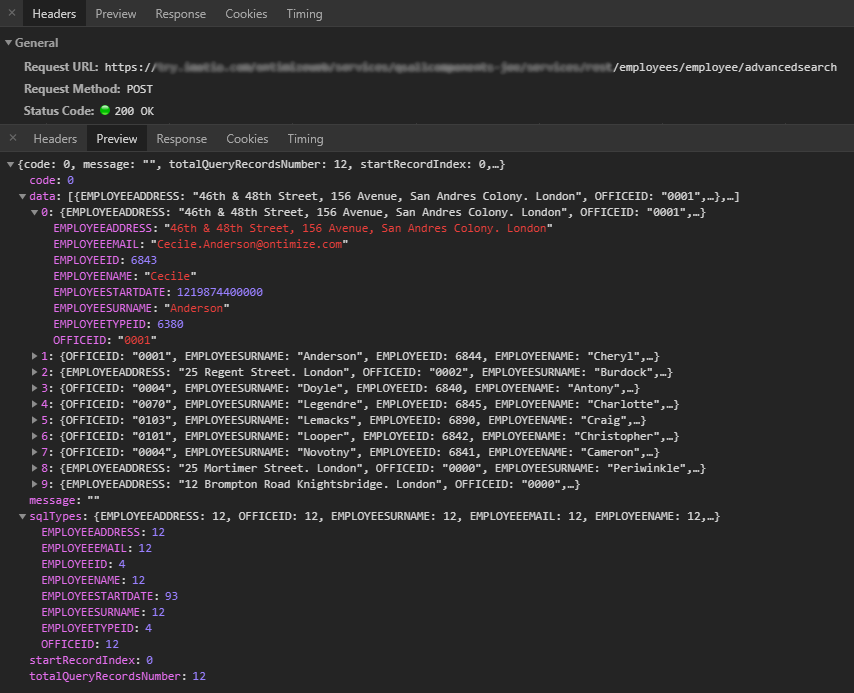
Use OntimizeService in your application
Check the example below about how to configure and use the OntimizeService for querying data in your application.
protected service: OntimizeService;
constructor(protected injector: Injector) {
this.service = this.injector.get(OntimizeService);
}
ngOnInit() {
this.configureService();
}
protected configureService() {
// Configure the service using the configuration defined in the `app.services.config.ts` file
const conf = this.service.getDefaultServiceConfiguration('movements');
this.service.configureService(conf);
}
getMovements(data) {
if (data.hasOwnProperty('ACCOUNTID') && this.service !== null) {
const filter = {
'ACCOUNTID': data['ACCOUNTID']
};
const columns = [this.yAxis, this.xAxis, 'DATE_'];
this.service.query(filter, columns, 'movement').subscribe(resp => {
if (resp.code === 0) {
// resp.data contains the data retrieved from the server
} else {
alert('Impossible to query data!');
}
});
}