Context menu
The OntimizeWeb context menu is compound of the o-context-menu component and the oContextMenuData directive which is attached to a DOM element in which the context menu component appears.
The o-context-menu component supports the ability for nested menu. To do so, you have to define o-context-menu-group component
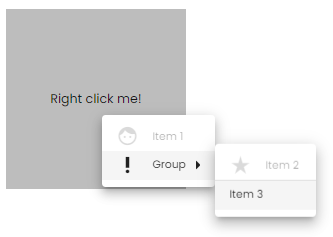
For including the context menu in your application follow the next steps:
- Include the
o-context-menucomponent in the template where the context menu will appear. Add as manyo-context-menu-item,o-context-menu-groupando-context-menu-separatorcomponents to the context menu as you desire. - Add the
oContextMenudirective to the DOM element where the context menu will appear upon user right click and pass a referente to the previously definedo-context-menucomponent.
Context menu group
The o-context-menu-group component represents a group of the o-context-menu-group, o-context-menu-item and o-context-menu-separator in the context menu component.
Context menu item
The o-context-menu-item component represents each item of the context menu component.
In some cases you may need context information when executing the action triggered by the o-context-menu-item, use the oContextMenuData directive in the oContextMenu host element in order emit it in the execute event of the context menu items. Check the API section of this page for more information.
Context menu separator
The o-context-menu-separator component represents each separator of the context menu component.
Context menu data
The oContextMenuData is an attribute of the oContextMenu directive is used for propagating context information when the context menu item is activated or for modifiying the menu item status when this depends on that context information.
Example
<div [oContextMenu]="myContextMenu" [oContextMenuData]="customData">
<span>Right click me!</span>
</div>
<o-context-menu #myOContextMenu>
<o-context-menu-item icon="face" label="Item 1" (execute)="onExecute('Item 1', $event)"></o-context-menu-item>
<o-context-menu-group label="Group" icon="priority_high" >
<o-context-menu-item icon="star_rate" label="Item 2" (execute)="onExecute('Item 2',$event)" enabled="no"></o-context-menu-item>
<o-context-menu-separator></o-context-menu-separator>
<o-context-menu-item label="Item 3" (execute)="onExecute('Item 3',$event)" [visible]="getVisible"></o-context-menu-item>
</o-context-menu-group>
</o-context-menu>
onExecute(customData: any) {
/*
do whatever you want
*/
}
getVisible(data: any): boolean {
return true;
}
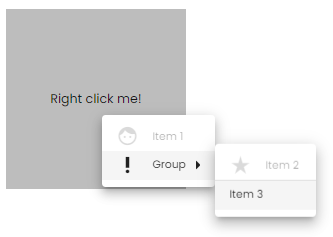
You can see a live example of this component in the OntimizeWeb playground.