Report store supports OntimizeEE and JSON:API standards.
Remember, if you are implementing OntimizeEE, to complete the steps you need to perform on your backend server to complete the report store configuration following this link
Additionally, if you are implementing JSON:API, ensure your backend is configured accordingly by following the guidelines provided here
To add that in your application run a reports with jasper template you have to follow the following steps
- To configure the report store service, you can configure the path in
servicesConfiguration. The default path for requests to- OntimizeEE is
/reportstore, - JSON:API is
/Report.
- OntimizeEE is
export const SERVICE_CONFIG =
{
'reportoarameter': {
'path': '/ReportParameter'
},
'reportstore': {
'path': '/Report'
},
...
}
-
To add new menu option
Reportsinsrc/app/shared/app.menu.config.ts.. export const MENU_CONFIG: MenuRootItem[] = [ ... { id: 'reports', name: 'REPORTS', tooltip: 'REPORTS_CONTENT', route: '/main/reports', icon: 'description', image: 'assets/images/ic_informes.png' } ] } -
In
src/app/main/main-routing.module.ts, add a route for new report management module p.e withpathofreportsimport { NgModule } from '@angular/core'; import { RouterModule, Routes } from '@angular/router'; import { MainComponent } from './main.component'; export const routes: Routes = [ { path: '', component: MainComponent, children: [ ... { path: 'reports', loadChildren: () => import('./reports/reports.module').then(m => m.ReportModule) } ... ] } ]; @NgModule({ imports: [RouterModule.forChild(routes)], exports: [RouterModule] }) export class MainRoutingModule { } -
Create the new report management module
ReportModuleand importOReportRoutingModulemoduleimport { NgModule } from '@angular/core'; import { CommonModule } from '@angular/common'; import { OReportModule, OReportRoutingModule } from 'ontimize-web-ngx-report'; @NgModule({ declarations: [], imports: [ CommonModule, OReportRoutingModule, OReportModule ] }) export class ReportModule{} -
To add/remove/update report
Now you should a new option similar to where you can management the reports
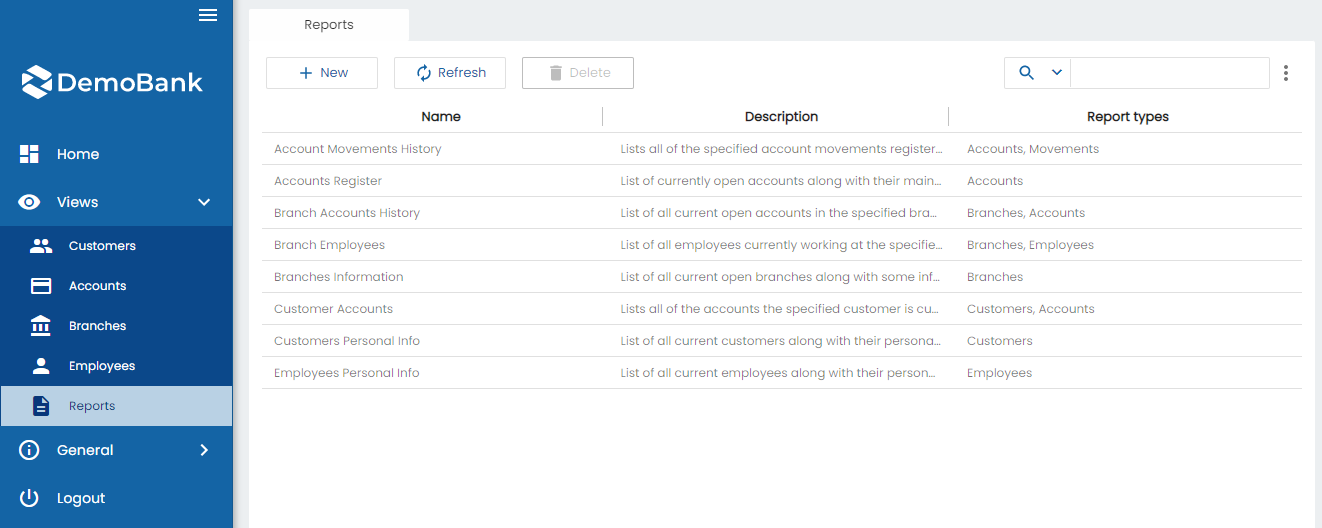
When you add a report, you must add a .zip file that contains a .jrxml file.
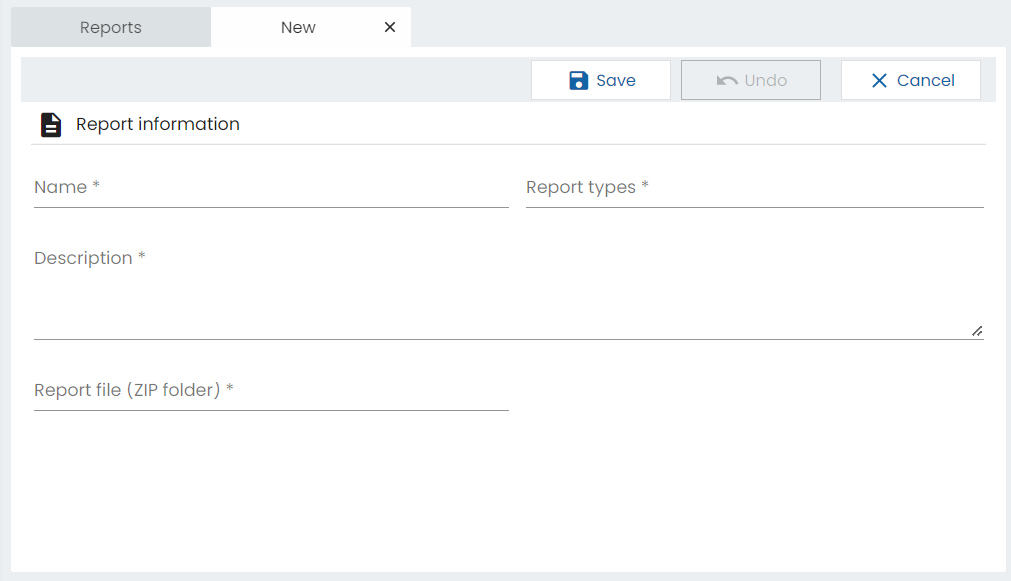
In the report detail view, the report can be generated and if you decide to use the parameters, they will appear in the detail report as an option.
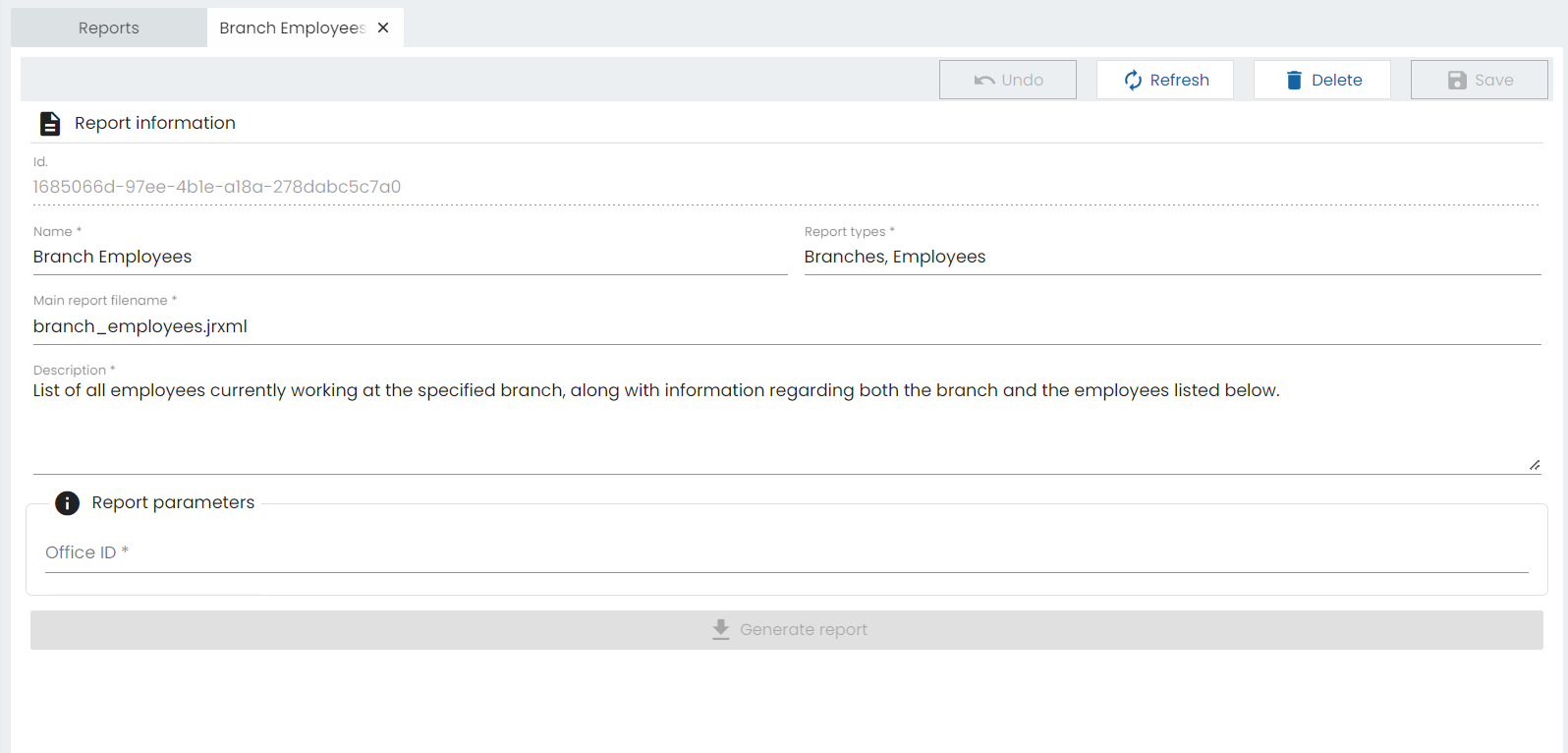
-
Add a button and on its click event generate the PDF document. The method
openFillReporttakes as parameter theUUID, the parameters values and the filter of the report.<o-button (click)="generateReport()" label="Generate report" type="STROKED" icon="description" [matTooltip]="Generate report"></o-button>
There is a method called fillReport wich have the following parameters:
- uuid: a string representing the unique identifier of the report.
- reportStoreParam: an object of type OReportStoreParam containing the parameters needed to fill the report. This object has two optional properties:
- filters: an object of type OFilterParameter representing the filters to be applied to the report.
- parameters: an array of objects of type OReportStoreParamValue containing the values of the report parameters. Each object in this array has the following properties:
- name: a string representing the name of the parameter.
- value: the value of the parameter.
- sqlType: (optional) a number representing the SQL type of the parameter.
public fillReport(uuid: string, reportStoreParam: OReportStoreParam, entity?: string, _sqltypes?: Object): Observable<any>
Code example:
import { Component, ViewChild, ViewEncapsulation } from '@angular/core';
import { OReportService } from 'ontimize-web-ngx-report';
constructor( private reportService: OReportStoreService) {}
public id;
public onFormDataLoaded(data: any): void {
this.id = data.ACCOUNTID;
}
getParameters(): Array<OReportStoreParamValue> {
const params: Array<OReportStoreParamValue> = [
{
'name': 'id',
'value': this.officeId.getValue()
}
];
return params;
}
fillReport(e: Event) {
this.reportStoreService.openFillReport("1c272846-0693-42c3-b2a3-7f10c611ad6c", this.getParameters());
}