File input
The o-file-input component is used in forms for uploading files to a server.
The file input is automatically registered on its parent o-form. The configuration attributes for this component are explained on the API section of this page.
Basic example
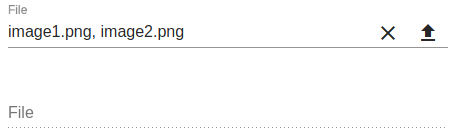
<o-form editable-detail="no" show-header="no">
<o-file-input attr="file" label="File" accept-file-type="image/*" max-file-size="100000" max-num-files="10" show-info="yes"></o-file-input>
</o-form>
You can see this and more examples of this component in the OntimizeWeb playground.
Validation
The o-file-input shows automatically an error message when the required attribute is set to “yes” and there is no value on the input. It also validates the number of files and the size of these files depending the component configuration.
Server configuration
For uploading the files to a server, it is necessary to configure the service and the entity attributes. You may need configure the service-type attribute in case you don’t use the default OntimizeWebService for uploading the files.
<o-file-input attr="file_upload" service="files" entity="upload" accept-file-type="image/*" multiple="yes" show-info="yes" (onUploadFile)="onUploadFile($event)" [additional-data]="getFileData()"></o-file-input>
Below you have an example of a REST interface used by the conponent definition provided above.
@RestController
@RequestMapping("/files")
public class FilesRestController {
@PostMapping(value = "upload")
public ResponseEntity upload(@RequestParam("name) String[] names, @RequestParam("file") MultipartFile[] files, @RequestParam("data", required = false) String data) {
// Parameters received:
// * names: array with the names of the uploaded files
// * files: array with the uploaded files
// * data: string with the data provided to the 'addiotional-data' attribute
HashMap<String, Object> extraData new HashMap<>();
if (data != null) {
extraData = new ObjectMapper().readValue(data, HashMap.class);
}
...
}
}