Containers
Container components are used to wrap components and organize the application layout. This components are o-column and o-row and affect their children’s layout or flow as the direction alon the cross-axis or the main-axis respectively.
This components also apply basic styling
Example
<o-column attr="col" title="This is a column">
<!-- Children displayed along Y axis -->
</o-column>
<o-row attr="row" title="This is a row">
<!-- Children displayed along X axis -->
</o-row>
<o-column-collapsible attr="collapsible-col" title="Column" description="This is a collapsible column">
<!-- Children displayed along Y axis -->
</o-column-collapsible>
<o-row-collapsible attr="collapsible-row" title="Row" description="This is a collapsible row">
<!-- Children displayed along X axis -->
</o-row-collapsible>
Appearance
The appearance input indicates which of the different container appearance is used. It has the same features that Angular Material appearance input, watch it here,
only has a possible outline value.
<o-column title-label="Dirección fiscal" appearance='outline'>
<o-row fxFlex="100">
<o-text-input fxFlex="75" layout-padding attr="Dirección" enabled="no" data="C/ José Manuel Guimerá, 3-4º"></o-text-input>
<o-text-input fxFlex="25" layout-padding attr="C.P." enabled="no" data="38003"></o-text-input>
</o-row>
<o-row fxFlex="100">
<o-combo fxFlex layout-padding attr="País" value-column="id" columns="id;name" visible-columns="name"
[static-data]="countryData" data="1" enabled="no"></o-combo>
<o-combo fxFlex layout-padding attr="Provincia" query-on-init="no" query-on-bind="no" enabled="no"></o-combo>
<o-text-input fxFlex layout-padding attr="Localidad" data="Tenerife" enabled="no"></o-text-input>
</o-row>
</o-column>
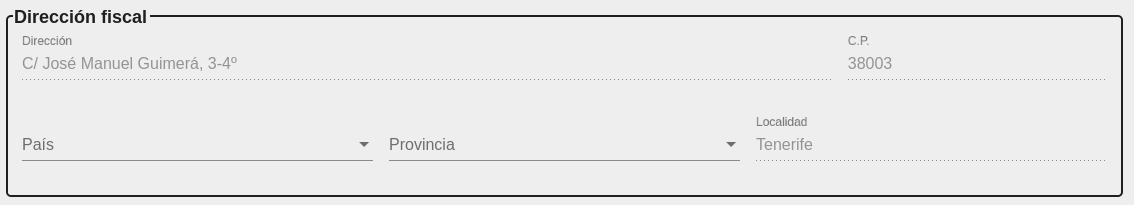
If you have used the injector token to set a global default appearance option this will not work in o-columns and o-rows. You will need to set the appearance using the input.
You can interact with different options of this components in the OntimizeWeb playground.