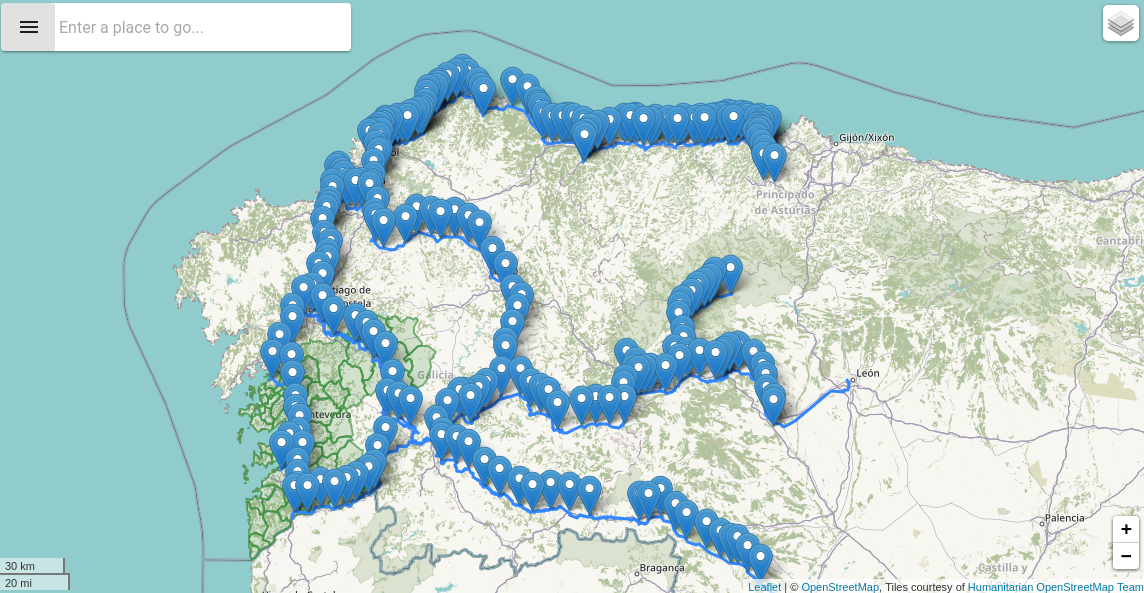GeoJson Layer
Introduction
You can add multiple WMS layers to your map.
Basic Example
This is a basic example of a Map using the component o-map-layer inside to add new GeoJson layers to the map. You can check a working example of GeoJson layers here
HTML
<o-map #oMapGeoJSON center="42.940599, -7.120727" zoom="8" min-zoom="3" max-zoom="20"
zoom-control="yes" search-control="no" layer-panel-visible="no" fxFlex>
<o-map-layer layer-type="geoJSON" layer-service="geojson-train-lines" layer-id="train-lines"
layer-menu-label="Train lines" layer-menu-label-secondary="Spain's' train lines.">
</o-map-layer>
<o-map-layer layer-type="geoJSON" layer-service="geojson-train-stations" layer-id="train-stations"
layer-menu-label="Train stations" layer-menu-label-secondary="Spain's train stations.">
</o-map-layer>
<o-map-layer layer-type="geoJSON" layer-service="geojson-municipality" layer-id="municipality"
layer-menu-label="Municipality" layer-menu-label-secondary="Pontevedra's municipalities"
[layer-options]="getTrainLinesLayerStyle()">
</o-map-layer>
</o-map>
TYPESCRIPT
import { Component, OnInit } from '@angular/core';
import { OMapLayerOptions } from 'ontimize-web-ngx-map';
@Component({
selector: 'geojson-layer',
templateUrl: './geojson-layer.component.html'
})
export class GeoJSONLayerComponent implements OnInit {
public trainLinesStyle: OMapLayerOptions;
constructor() { }
ngOnInit(): void {
this.trainLinesStyle = {
layerStyles: {
'color': '#388E3C',
'weight': 2,
'opacity': 0.65
}
};
}
getTrainLinesLayerStyle() {
return this.trainLinesStyle;
}
}
Providers
/*configure provide*/
{ provide: 'geojson-train-lines', useClass: GeoServerService, deps: [Injector] },
{ provide: 'geojson-train-stations', useClass: GeoServerService, deps: [Injector] },
{ provide: 'geojson-municipality', useClass: GeoServerService, deps: [Injector]
GeoServerService
import { Injector } from '@angular/core';
import { Headers, Http } from '@angular/http';
import { APP_CONFIG, Config } from 'ontimize-web-ngx';
import { IFeature, IGeoJSONLayerService, LayerConfiguration } from 'ontimize-web-ngx-map';
import { Observable, Observer } from 'rxjs';
import { map, share } from 'rxjs/operators';
export class GeoServerService implements IGeoJSONLayerService {
private dataObservable: Observable<IFeature[]>;
private innerObserver: Observer<IFeature[]>;
public dataStore: {
features: IFeature[];
};
public test: string;
private appConfig: Config;
private http: Http;
constructor(
protected injector: Injector
) {
this.http = this.injector.get(Http);
this.appConfig = this.injector.get(APP_CONFIG);
this.dataStore = { features: [] };
this.test = new Date().toISOString();
}
public load(ctxt: [LayerConfiguration]): Observable<IFeature[]> {
let [layerConf] = ctxt;
this.dataObservable = new Observable<IFeature[]>(observer =>
this.innerObserver = observer
).pipe(share());
this.loadFeaturesFrom(
this.initHeaders(),
this.getBaseUrl(layerConf)
);
return this.dataObservable;
}
public getBaseUrl(layerConf: LayerConfiguration): string {
let baseUrl = './assets/dummy-data/';
return baseUrl + layerConf.type + '/' + layerConf.layerId + '.json';
}
private loadFeaturesFrom(headers: Headers, url: string) {
this.http.get(url, { headers: headers })
.pipe(map(response => response.json()))
.subscribe(data => {
let features = data.features;
if (features) {
// Filtering features to show only Galician features...
features.forEach((feature: any, index: number) => {
if (feature && feature.geometry) {
let type = feature.geometry.type;
if (type === 'MultiPoint') {
let coordX = feature.geometry.coordinates[0][0];
let coordY = feature.geometry.coordinates[0][1];
if (coordX <= -6.0 && coordX >= -10.0
&& coordY >= 41.75) {
this.dataStore.features.push(feature);
}
} else if (type === 'MultiLineString') {
let coordX = feature.geometry.coordinates[0][0][0];
let coordY = feature.geometry.coordinates[0][0][1];
if (coordX <= -6.0 && coordX >= -10.0
&& coordY >= 41.75) {
this.dataStore.features.push(feature);
}
} else {
this.dataStore.features.push(feature);
}
}
});
}
// this.dataStore.features = data.features;
this.innerObserver.next(this.dataStore.features);
}, error => console.log('Could not load features.'));
}
private initHeaders(): Headers {
var headers: Headers = new Headers();
headers.append('Access-Control-Allow-Origin', '*');
headers.append('Content-Type', 'application/json;charset=UTF-8');
return headers;
}
}