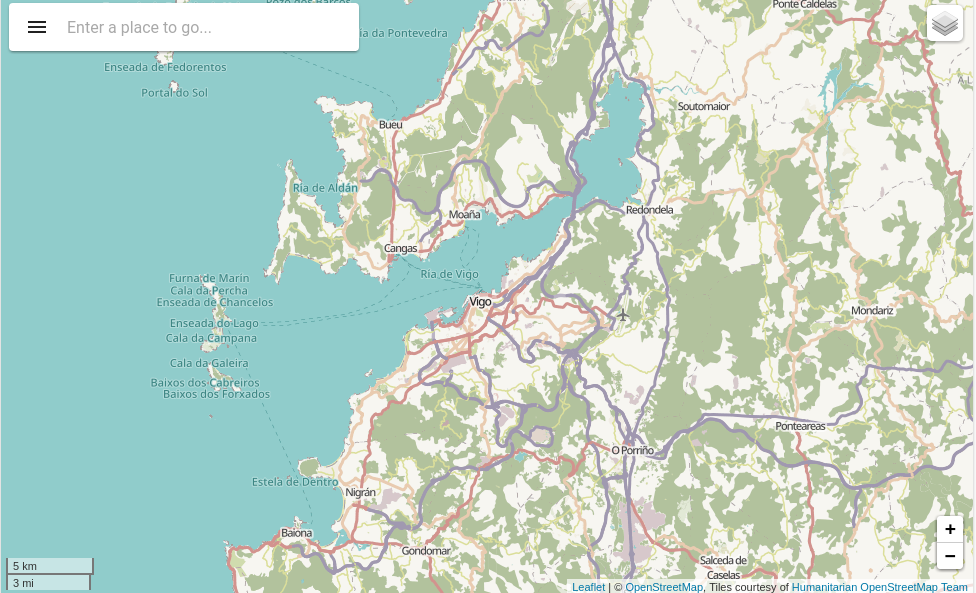Installation
Installation
npm install ontimize-web-ngx-map --save
Usage
Finally, you can use ontimize-web-ngx-map in your Ontimize Web project.
Import into your application
Include the library map module into your app in the module where you want to use it.
...
import { OMapModule } from 'ontimize-web-ngx-map';
...
@NgModule({
imports: [
OMapModule,
/* other imports */
],
declarations: ...
providers: ...
})
export class ExampleModule { }
Add a map to your component
Insert the o-map component in your application component template.
<o-map #oMapBasic attr="basic-usage-map" center="42.240599, -8.720727" zoom="11" min-zoom="3" max-zoom="20"
zoom-control="yes" search-control="yes" fxFlex></o-map>