Form layout manager
A very common feature on management applications is displaying a form with the details related to a row from a data table. As a solution for this, OntimizeWeb offers the o-form-layout-manager component, that allows you managing the transitions between the data table and the form with the row details.
Basic example
For including the o-form-layout-manager component in your application you just have to wrap the desired data table with the form layout manager and it will manage the transitions between the table view and the detail forms.
<o-form-layout-manager attr="formLayoutMngr" mode="tab" title="Customers" label-columns="SURNAME;NAME" separator=",">
<o-table attr="customers" title="Customers" service="customers" entity="customer" keys="CUSTOMERID" columns="CUSTOMERID;NAME;SURNAME"
visible-columns="NAME;SURNAME">
</o-table>
</o-form-layout-manager>
This is a summarized example of the customers module of the OntimizeWeb QuickStart.
The o-form-layout-manager component has two available modes: tab and dialog.
Tab mode
Selection the tab mode the data table and the detail form are displayed in tabs. This allows opening multiple form details at the same time and switch between the quickly.
You can select this mode setting the value tab to the mode attribute. You can see a working example of this mode in the customers module of the OntimizeWeb QuickStart.
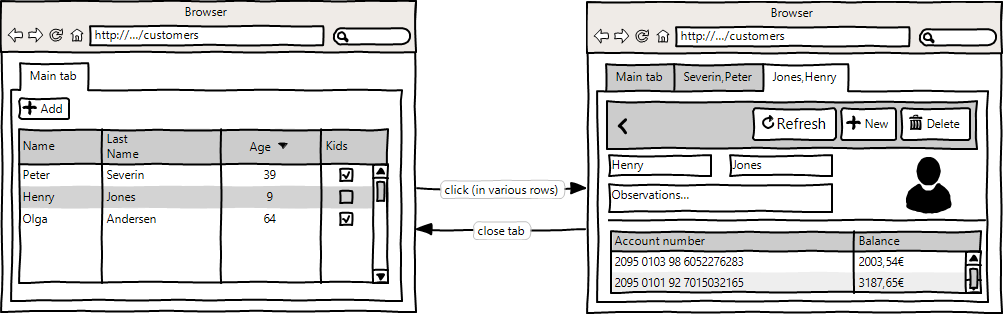
Dialog mode
The dialog mode consists of displaying the form detail in a dialog over the data table.
Select this mode setting the value dialog to the mode attribute. You can see a working example of this mode in the branches module of the OntimizeWeb QuickStart.
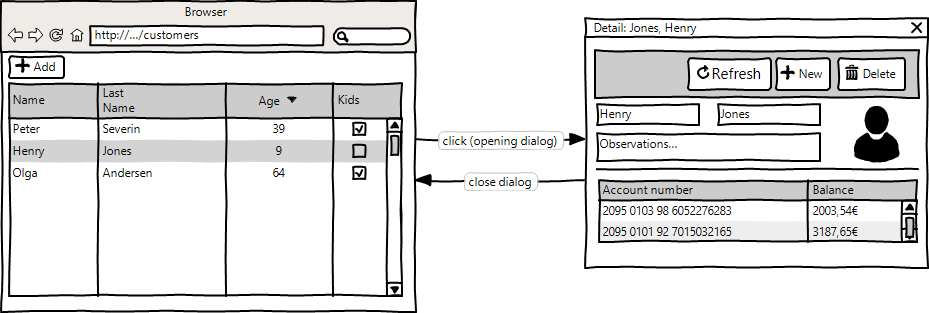
Directive: o-form-layout-manager
Inputs
| Name | Description | Default |
|---|---|---|
|
attr string |
Field identifier. Registry property if component is inside a form. |
|
|
label-columns string |
Form data columns used in the detail form title. Separated by ‘;’ |
|
|
mode tab | dialog |
Form layout manager mode |
dialog |
|
separator string |
Separator between multiple label columns values |
’ ‘ (blank space) |
|
title string |
Detail form main title |
|
|
title-data-origin string |
|
|
Outputs
| Name | Description |
|---|---|
|
onCloseTab |
Event triggered when a detail tab is closed |
|
onMainTabSelected |
Event triggered when the main tab is selected |